Introducing the Latest Scene Explorer Update: Enhanced Performance, New Features, and Bug Fixes


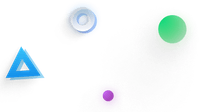
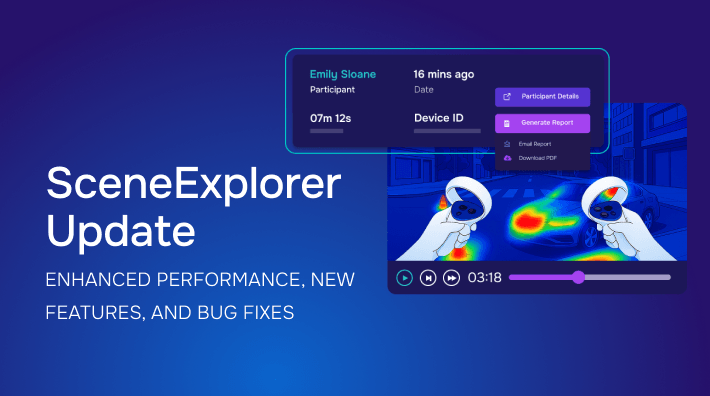
Hello! We're excited to release the latest update to Scene Explorer. The team focused on significantly reducing Scene loading times and improving scene replay performance. Read on for the full changelog!
New Features
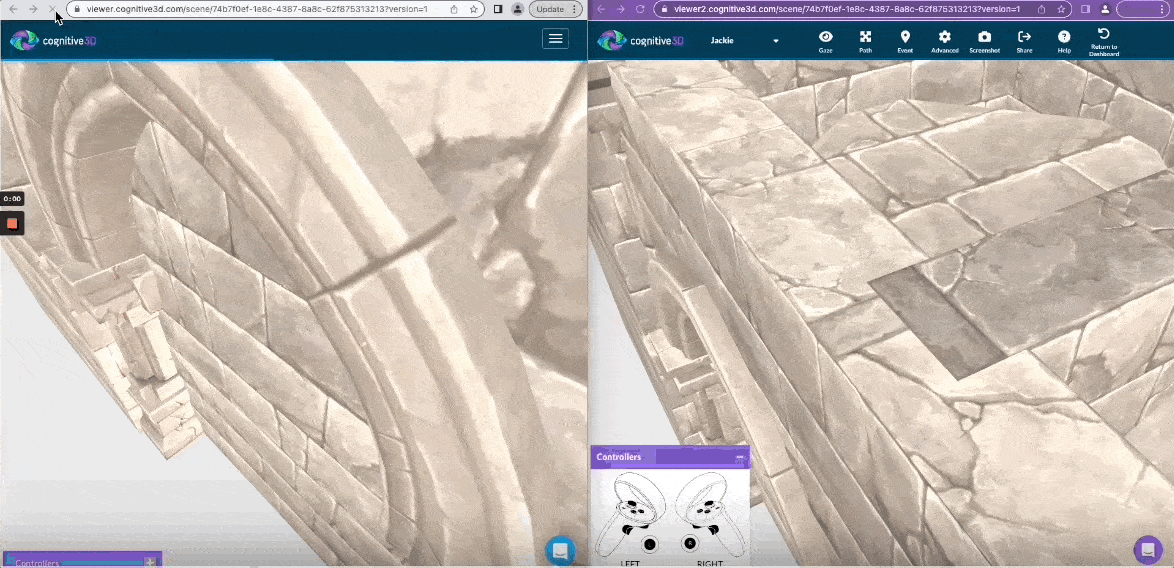
Gotta Go Fast
- Scene Explorer Infrastructure Update: We've improved performance and stability.
- New Session Manager: We’ve completely revamped our Session Manager to offer a better user experience.
- SVG Representation for Controllers: We’ve implemented an SVG representation for different controllers, providing a more intuitive and visually appealing interface. (supported hardware)
- Loader/Loading State Implementation: We’ve implemented a new loading state to improve user experience. Now, users are prevented from interacting with Scene Explorer when the scene is loading. Additionally, we display a progress bar during loading and provide user feedback in case loading fails.
- Save Settings Feature per Session: We’ve implemented a save settings feature that allows users to save their settings per session. This feature allows settings to be retrieved in the next session, improving usability and efficiency.
- Scene Explorer Event Tracking: We’ve created a list of events to track for Scene Explorer. This will provide us with insights on how our users are utilizing Scene Explorer, enabling us to prioritize improvements more effectively.
- Gaze Trail Implementation: We’ve implemented a gaze trail that represents the user’s gaze path between two points, enhancing user experience and providing more detailed data.
How-To: Enabling Scene Explorer 2
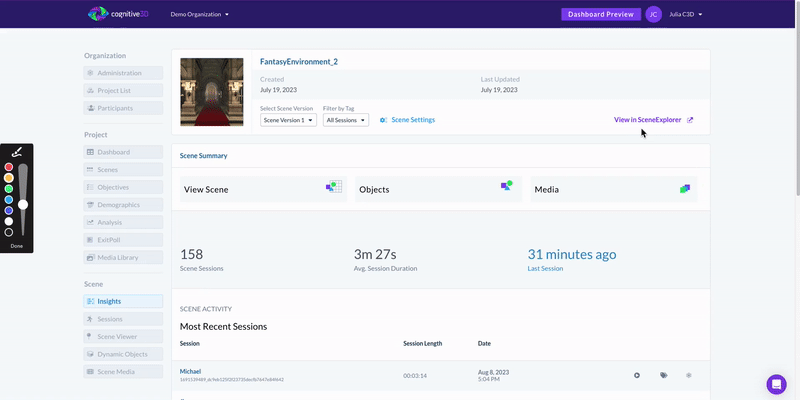
Improvements
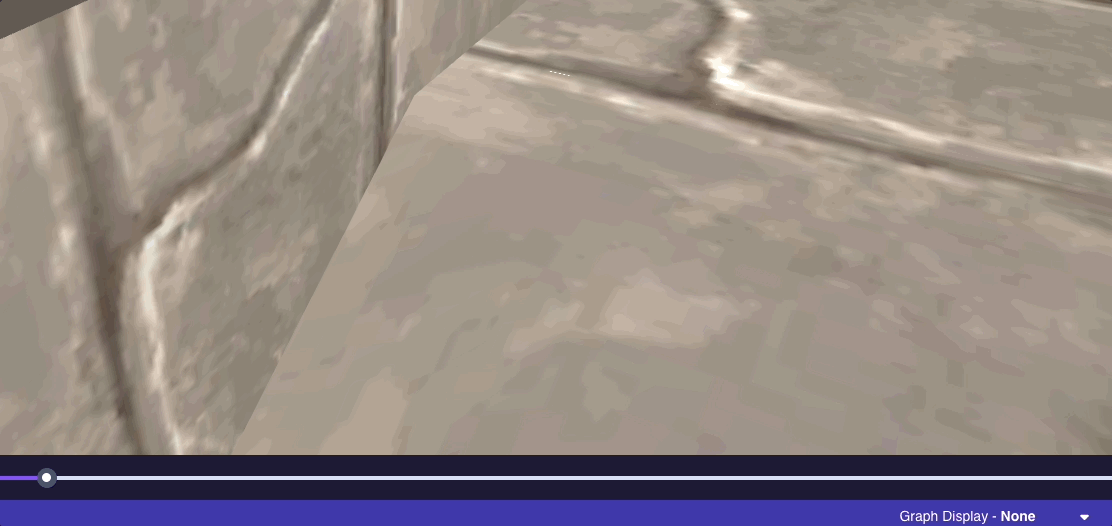
Better By The Day
- Production Build Optimization: We’ve optimized the production build to improve performance and reduce lag.
- Scene Explorer Styling Update: We’ve updated the styling of Scene Explorer, removing unused scss libraries to reduce project size and improve load times.
- UI Refinement: We’ve refined the UI and visuals of Scene Explorer, including the red line for the biometric chart, date filter for sessions dropdown, and transparency for fixations.
- Angular Project and Scaffolding Creation: We’ve set up the Angular project and its scaffolding, laying the groundwork for future development.
- Scene Store Creation: We’ve created a new scene store, improving data management and performance.
- Authentication, Organization, User, Session Services Implementation: We’ve implemented new services for authentication, organization, user, and session, improving the overall functionality and security of Scene Explorer.
Bug Fixes!
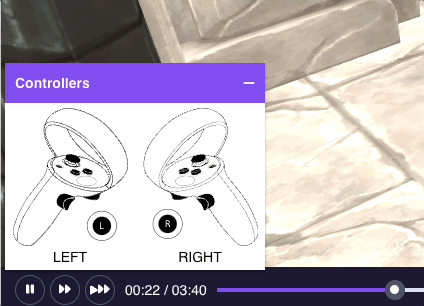
Bugs Begone
- Cursor Jumping Issue: We’ve fixed an issue where cursors would jump around in the text box.
- Dynamic Object Selection Priority: We’ve fixed an issue where dynamic object selection would take input priority from events.
- Scene Loading Issue: We’ve resolved an issue where the Scene Explorer would fail to load.
- Fixations Reset Issue: We’ve resolved an issue where fixations would not reset when a session is removed.
- Heatmap Display Issue: We’ve fixed an issue where the heatmap would not consistently show on dynamic objects or on the scene.
- Biometric Deselection Issue: We’ve fixed an issue where it was impossible to disable or ‘unselect’ a biometric once selected within Scene Explorer.
- Scene Version Switching Error: We’ve fixed an issue where switching scene version 2-3 times without reloading would cause an error.
- Controller Input Highlighting Issue: We’ve investigated and resolved an issue where controller input did not highlight SVGs.