Cognitive3D Releases Unreal SDK 2.0


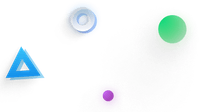
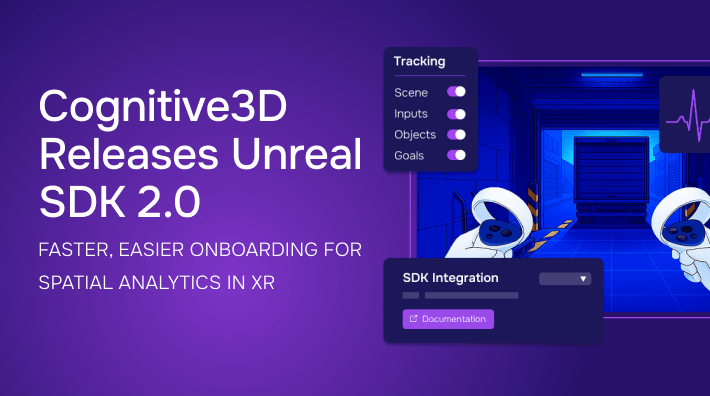
We’re excited to announce the release of Cognitive3D’s Unreal SDK 2.0 — a major update that overhauls the onboarding process for developers.
For many teams, setting up the SDK has been the biggest pain point. Multiple setup screens, manual configuration steps, and time-consuming workflows created friction right when developers should have been focusing on building great XR experiences.
With Unreal SDK 2.0.0, we’ve removed those roadblocks. The update consolidates and streamlines the entire process into a single, guided interface — making it easier, faster, and more intuitive to get started.
Why We Did This
The new release combines all the old setup pages into one simple project setup widget with foldable tabs. From this one place, developers can:
- Set up authentication and player settings.
- Export and upload levels in bulk to the dashboard for easier visualization of session replays.
- Automatically include each level’s respective interactable objects on upload.
Activate and manage third-party SDKs within the Cognitive3D plugin.
A New Scene Setup Experience
One of the most notable changes is the scene setup section. Developers can now view all the levels in their project, select which ones to upload (new or updated versions), and press one button to export and upload them.
On top of that, the option to include dynamic objects alongside each scene during export eliminates extra steps and makes projects ready to analyze faster.
The Feature Builder Widget
We’ve also introduced the new Feature Builder window, which makes it easier to implement Cognitive3D’s most valuable tools:
- Add Remote Controls components to the c3d actor.
- Spawn ExitPoll survey prefabs into levels for real-time feedback.
- Manage dynamic objects at a granular level across each scene.
- Access API references and examples for custom events.
The result is less time spent configuring, and more time spent building.
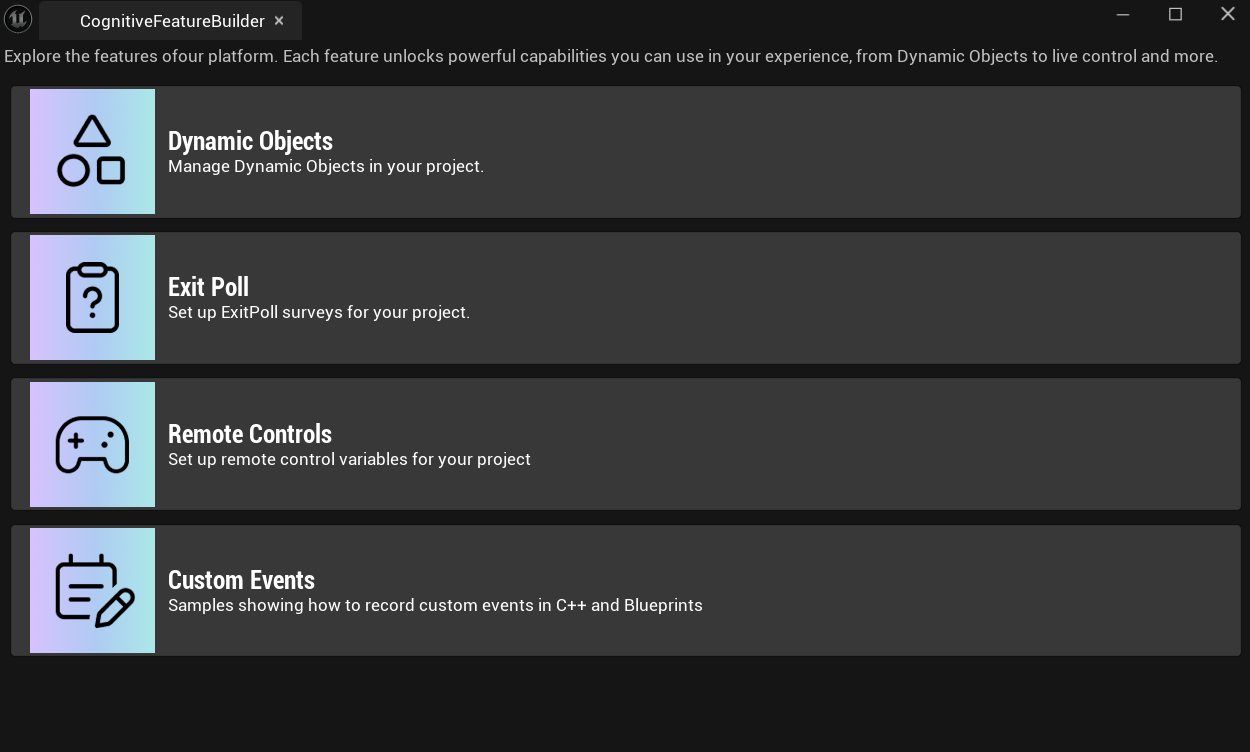
Third-Party SDK Management
Many XR projects rely on external platforms like MetaXR, PICOXR, or eye-tracking solutions. Unreal SDK 2.0 introduces a Third-Party SDK management section that automatically activates these integrations inside our plugin.
This means less manual setup and fewer integration headaches.
Backward Compatibility & Legacy Support
For teams already using Cognitive3D, we’ve ensured a smooth transition:
- The old setup workflow is still available in a Legacy section.
- Legacy workflows have been updated to align with the new refactors and codebase changes.
No disruptions — just a faster, more reliable way forward.
Additional Enhancements
Alongside the new workflows, Unreal SDK 2.0 also includes:
- New Cognitive3D branding assets for a refreshed developer experience.
- New boundary change event for expanded spatial tracking.
- Refactored SceneData handling, improving support for duplicate scene names (fully backward compatible).
- Updated event naming – passthrough layer change event refined, OculusPlatform renamed to SocialPlatform.
- Bug fixes – including one where Unreal Editor didn’t use a valid Developer Key until restart.
The Value for Developers
Ultimately, the main value of Unreal SDK 2.0 is time saved. By removing friction and consolidating setup steps, developers can get Cognitive3D running in minutes instead of hours.
This release is all about helping teams focus less on setup and more on building — while still delivering the industry-leading XR analytics that Cognitive3D is known for.
Get Started Today
The Unreal SDK 2.0 is available now. Developers can upgrade through the Cognitive3D Developer Portal and take advantage of the new streamlined onboarding process.
Get it here: 👉 https://github.com/CognitiveVR/cvr-sdk-unreal/releases/tag/2.0.0