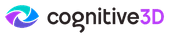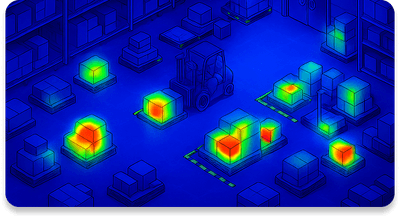Explore Individual Behaviour & Sessions
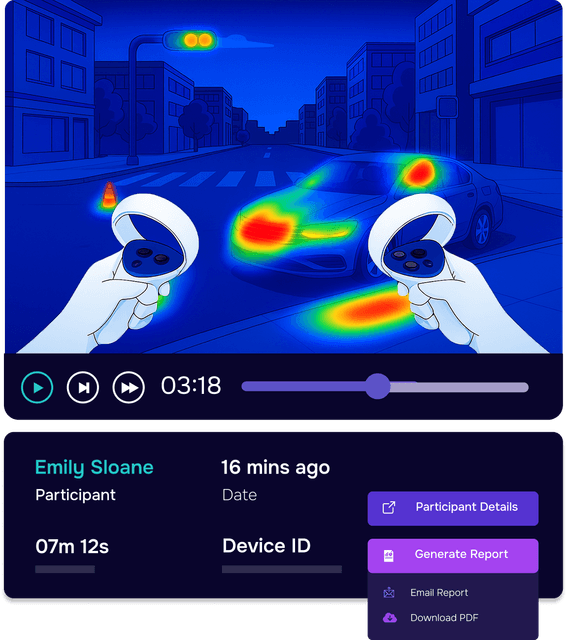
Access Users & Session Data
Easily access users and sessions in one place. Review individual profiles, view session details, apply tags, filters, and export data with ease.
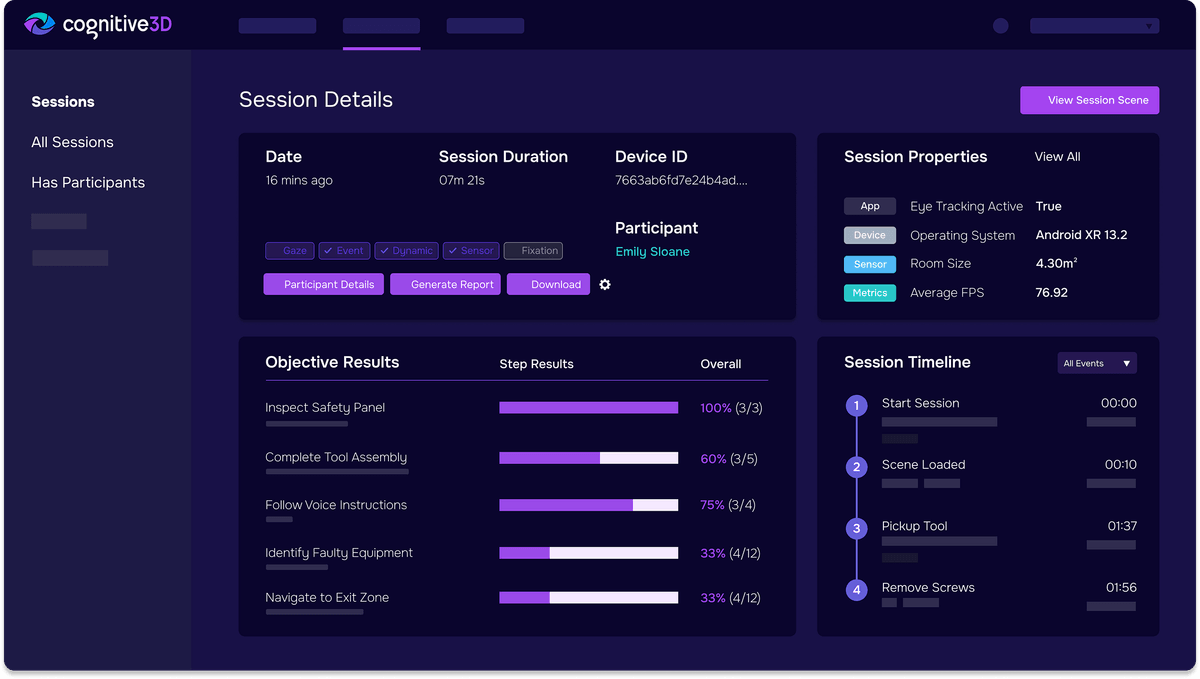
Browse a Full User Directory
View a complete list of users with names, session totals, last seen date, activity, and more. Easily apply filters and tags to find and access profiles to further explore individual behaviour, and track performance over time.
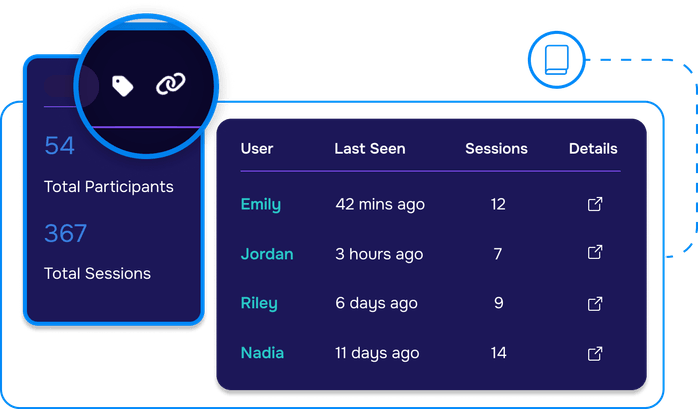
Review Individual Profiles
Access detailed user profiles with complete activity logs, history, and session replays. View attributes such as last seen, location, total sessions, height, arm length, user ID, and other available user metrics.
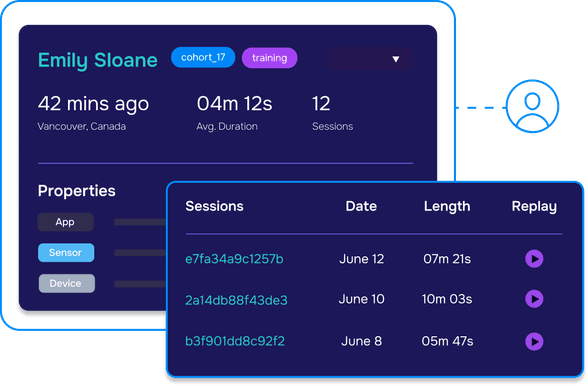
View Recorded Sessions
View a complete session history with key details like ID, duration, date, and time. Open replays directly, apply filters to narrow results, or download session data for further review.
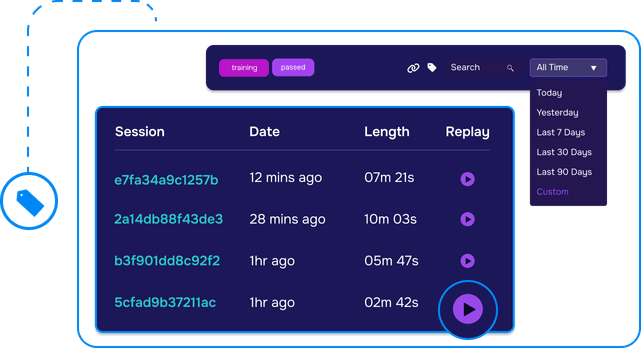
Analyze Session Data
Access complete session records including platform, device,goal, sensor, and feedback data. Replay sessions, review event timelines, and download data for offline analysis or reporting.
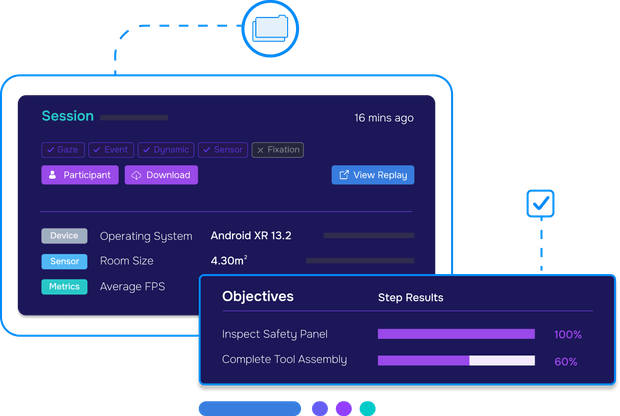
Organize Users & Sessions
Organize data with filters based on device metadata, user behaviour, events, activity and more. Segment users and sessions by project, version, or group using tags with color-coded labels and descriptions.
Connect & Export Data
Export session data in formats such as CSV, JSON, PDF, screenshots, or create shareable links. Use xAPI to connect platform,device, and input data with Learning Management Systems (LMS) and external applications
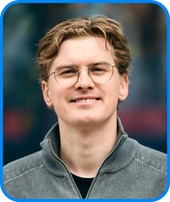
“Cognitive3D offers a powerful, non-intrusive way to observe how users truly interact with our application, allowing us to make decisions based on actual usage, not only reported usage”
Ready To See Inside Your XR App?
Start capturing real user behaviour, app activity, and device inputs in full 3D.
Replay XR Sessions in 3D
Review individual sessions in real time to see exactly what users did, how they moved, and where they looked. Explore sessions from any angle with flexible playback controls and detailed data overlays.
Review a Session in 3D
Replay recorded XR sessions in 3D from any angle to review user behaviour. Use browser-based controls to pan, zoom, rotate, adjust lighting, jump to key moments, and share timestamped links with the exact camera view.
Sync Metrics with Playback
Visualize performance metrics and input data in real time during session playback. Overlay framerate, memory usage, battery status, system load, and more alongside app activity in real-time.
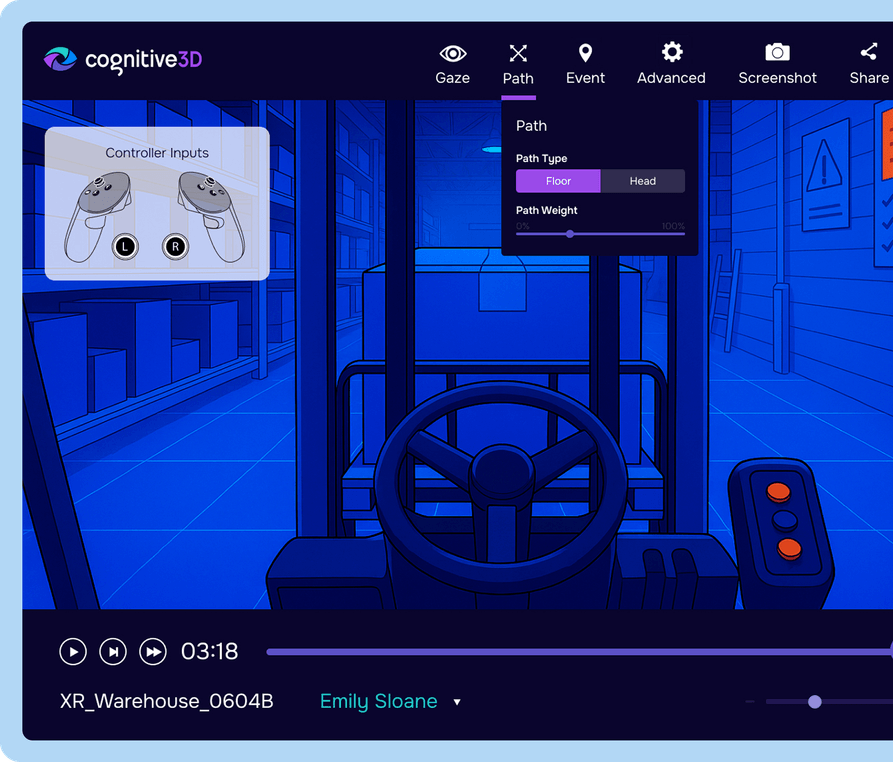
See Where a User Looked
Visualize exactly where users look using gaze paths, fixation points, and heatmaps from supported headset and eye-tracking data. Analyze time-to-gaze, gaze duration, fixation count, and more to gauge attention and focus.
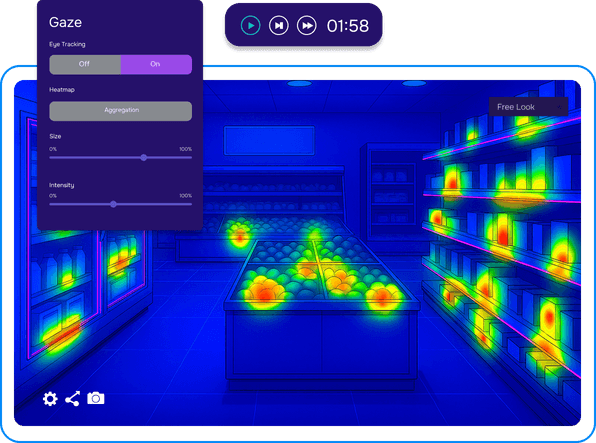
Follow How a User Moved
See user navigation in 3D to evaluate how users explore, move, and engage in XR. Identify session start points, idle zones, crashes, and where users spent the most time.
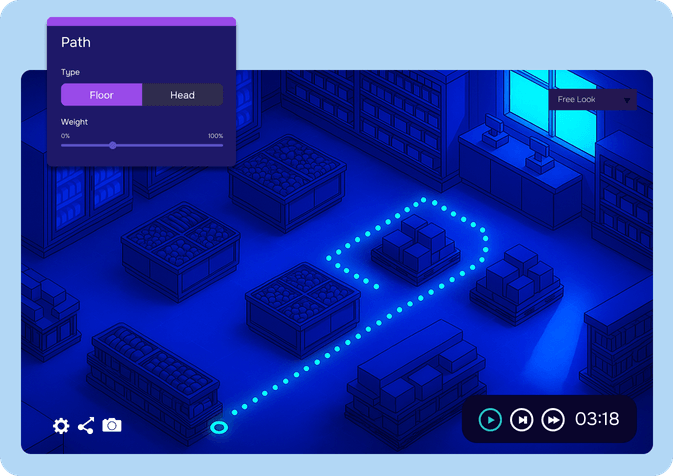
Evaluate How a User Performed
Measure user progress through defined objectives with step-level insights. Analyze goal completion rates, skipped actions, and timing across linear or flexible task flows.
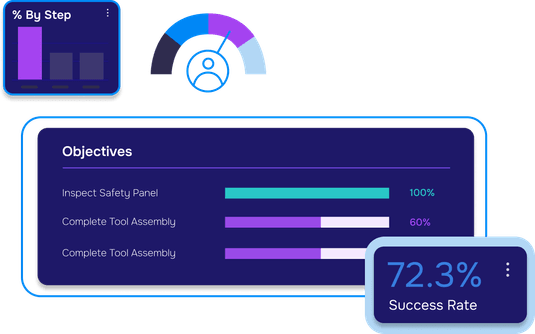
Review a Timeline of Events
View a detailed timeline of events, actions, and goals captured during each session. Understand what happened and when with a chronological record of custom and automatically tracked actions.
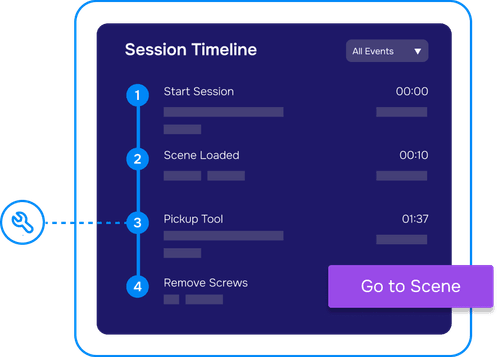

“Our replay engine shows exactly how a user moved, where they looked, and what they did. It's not a simulation. It's a synced 3D recording teams can trust to find clear, actionable insights.”
Ready To See Inside Your XR App?
Start capturing real user behaviour, app activity, and device inputs in full 3D.
Continue Exploring the Platform
Capture What Happens in XR
Start at the source with detailed tracking of app activity and device inputs – all in real time.
Learn MoreSpot Trends Across All Sessions
Discover usage patterns, performance issues, and behaviour trends across versions, scenes, and users.
Learn More