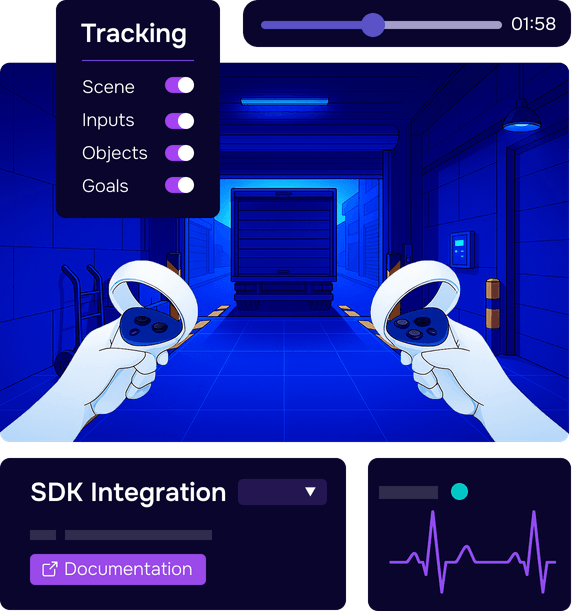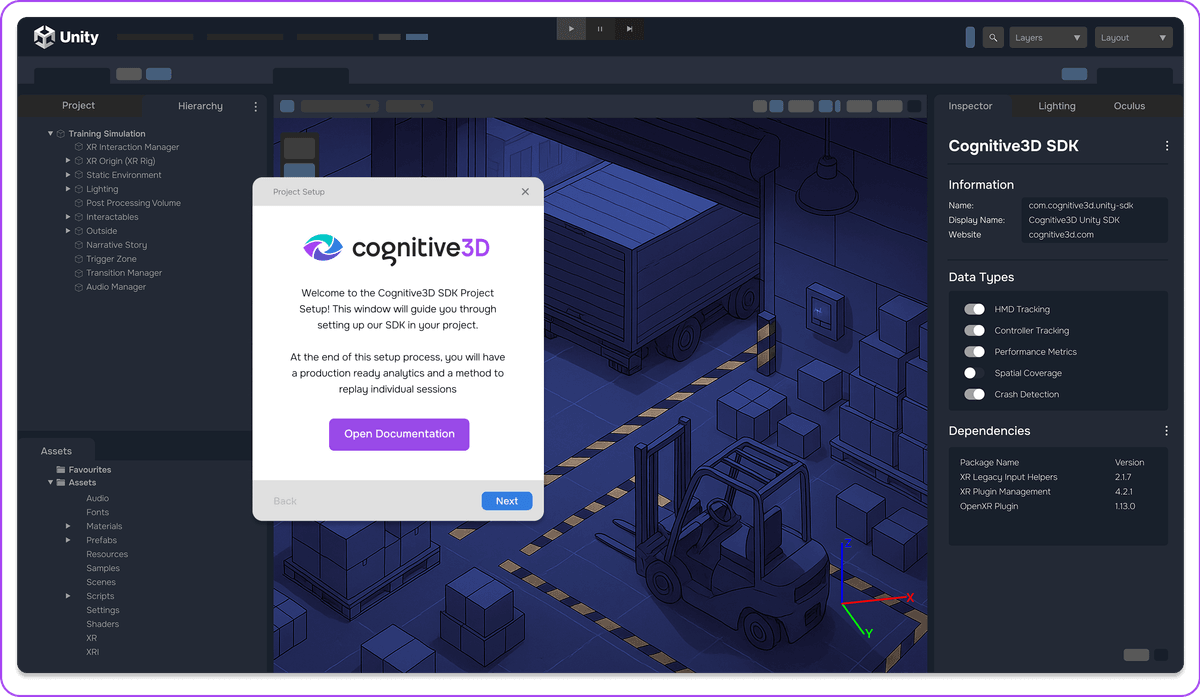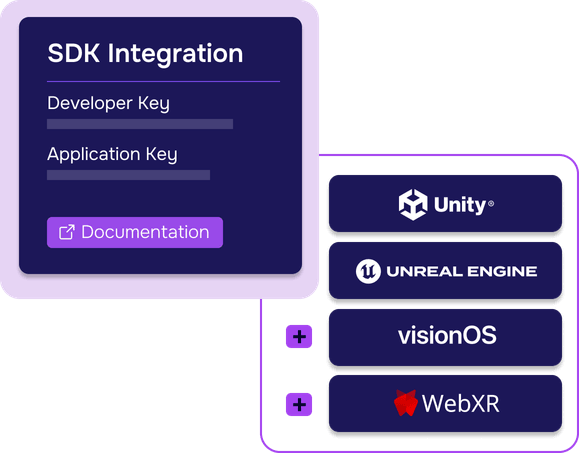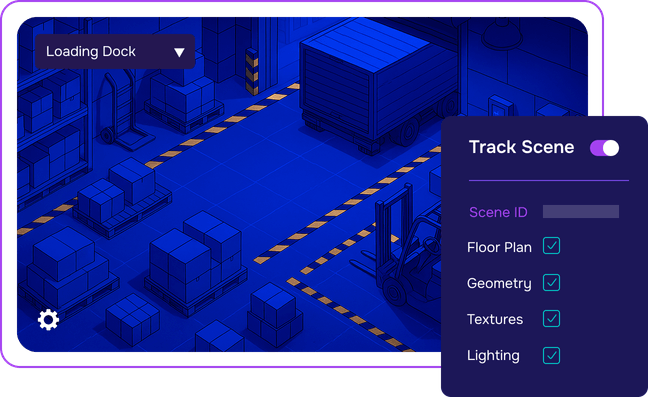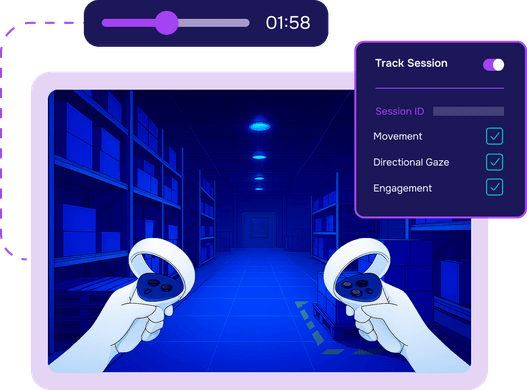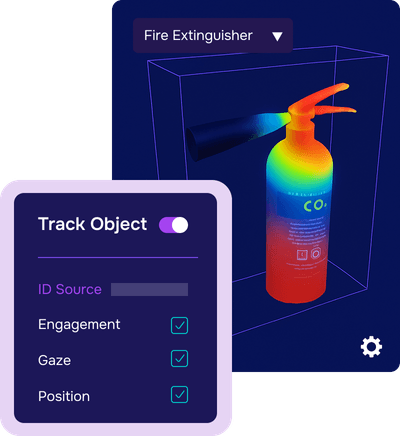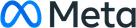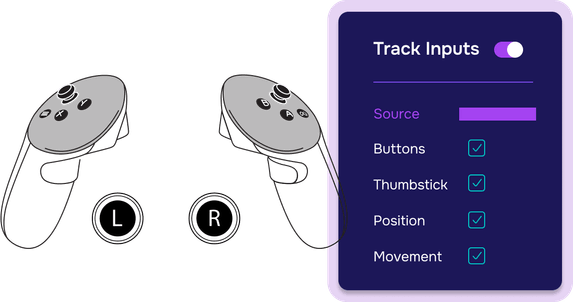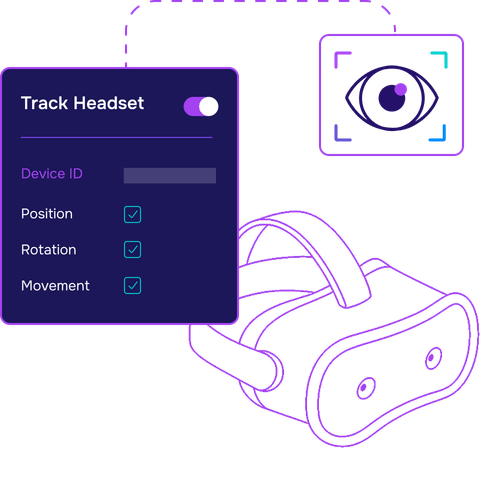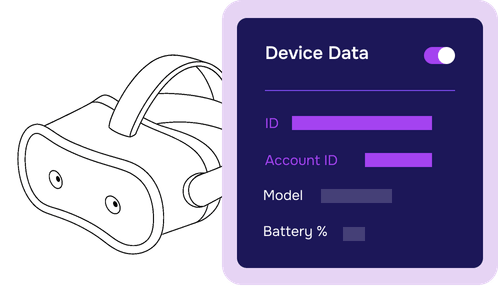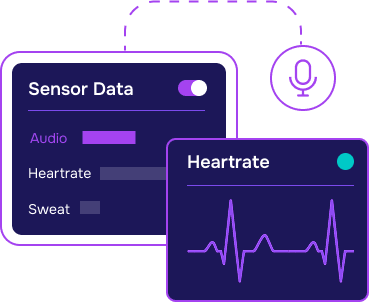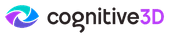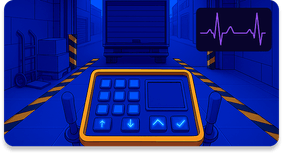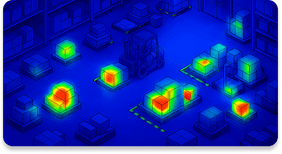Track Headset Perspective
Map headset position, rotation, and spatial location to capture the user's perspective within XR environments. Enable accurate 3D session replay and analysis from their exact viewpoint.
Record Eye Movement
Document visual attention in XR by recording gaze direction and fixation points using supported eye-tracking hardware. Better understand what draws user attention and see where users look.